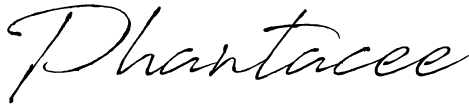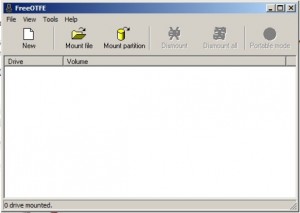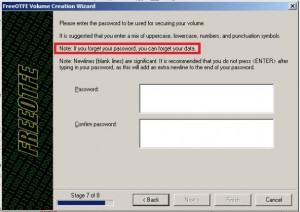Since the last time I wrote this entry, there has been a newer, more updated tutorial/ recommendation for another software I use for encryption. You can check it out here!
Hello guys, I must say it has been a long time since I used my laptop to write anything on my blog. I’d usually work on my iPad at a more breezy location with occasional sightings of xmm. Anyway, that is not the point. J comes in contact with contents that has certain level of sensitivity on it. Bluntly put it, his personal ‘Inspiration’ folder. We’re not talking about those photos you save on Tumblr or SgGirls, those doesn’t even skim the surface. What I’m referring to are photos and videos from trusted sources – Personal. Trusted. Sources. Never meant to be shown to another person or risk ruining lives or even ending up in prison.
Now that we have got the magnitude in mind, let’s move to the jizz of this entry.
What sort of encryption of you guys use for sensitive data? In particular, on your computers. As for mobile devices, the only way is to find an app that provides password security. But here, I would like to focus on gigabytes of videos and photos.
J recommends – OTFE (On-The-Fly Encryption)
I’ll let the key features do the convincing. If more information is needed on the software, feel free to comment, ask in the cBox or contact me.
- It can be installed on a portable storage devices
Apart from decrypting files on multiple computers, it also mean that if someone saw the encrypted file on your desktop, they won’t be able to find the right software to access it. - Encryption Wizard
Upon clicking on ‘New’, a wizard will pop up to help you through the whole encryption process. It’s super user friendly. - Drive-mounting Concept for encrypted files
By this, I mean that OTFE will create a holding cell for your secrets. Using the wizard, create a Volume* File (which I called it ‘holding cell’ earlier), name it and find a location for it (you can move it anywhere later), select a size for the holding cell, and the encryption strength (I don’t know how secure it is, I just went with the default).
Once you have created the .vol file, use OTFE to mount the file and format the drive if Windows asks you to. And voila! Throw your files into it, dismount it and keep a backup somewhere. Heck, I don’t even have a backup.
What I love most is the developers’ confidence about this particular software, as seen on the password creation window;
Here, we have come to the end of this guide to protect yourself better. Great if you are one of those who have nothing that dangerous to hide. But for those who have, making things more difficult for others can go a long way for yourself.